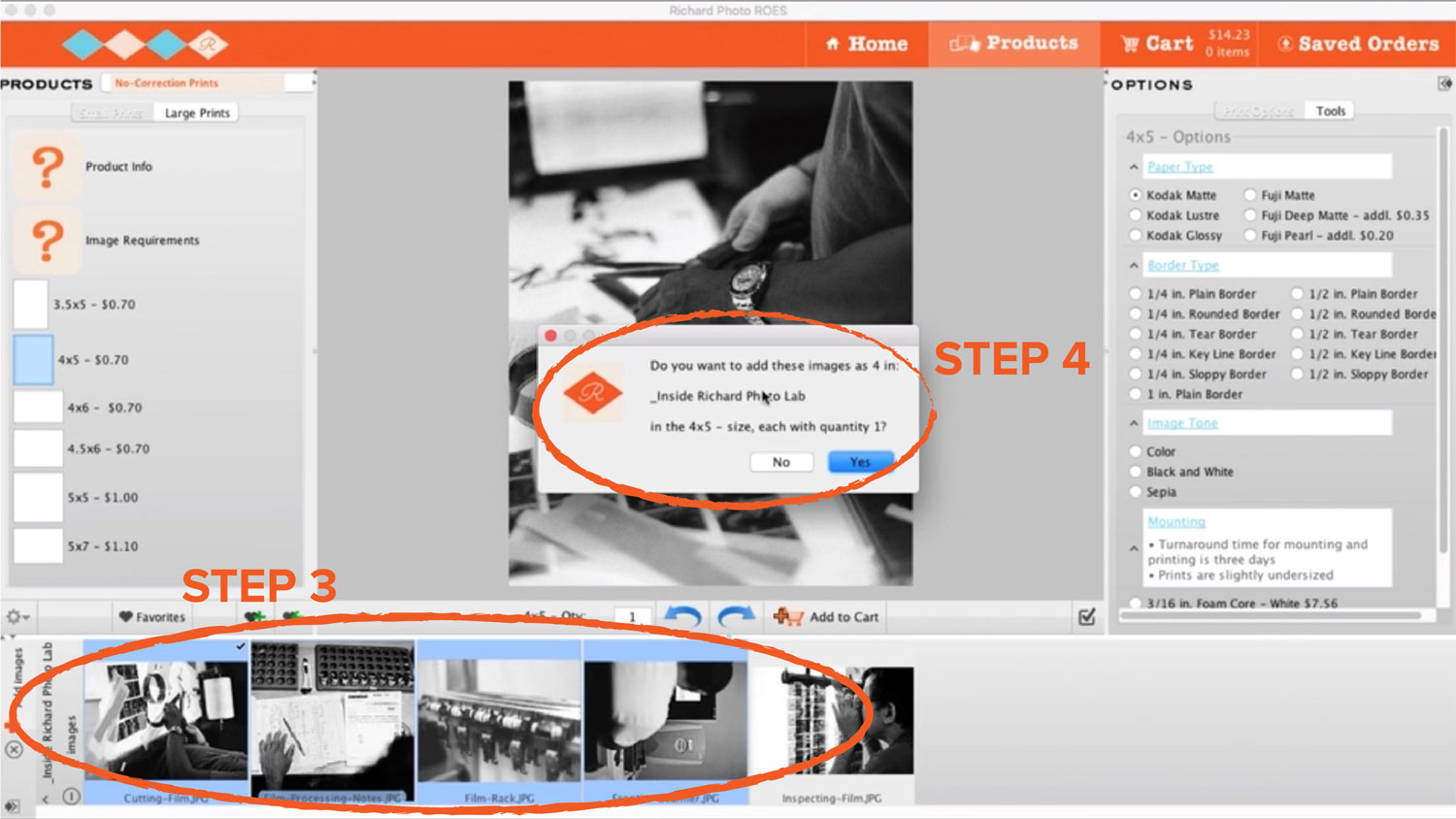You have the ability to "batch order" in ROES, allowing you to order multiple images at once with the same print size, paper type, and additional options.
- First, select the product size on the left side of the ROES window.
- Then, select the options you would like for your prints on the right side of the ROES window. If you would like to order more than one print of each individual image, you can adjust the quantity in the field beneath the Product Preview.
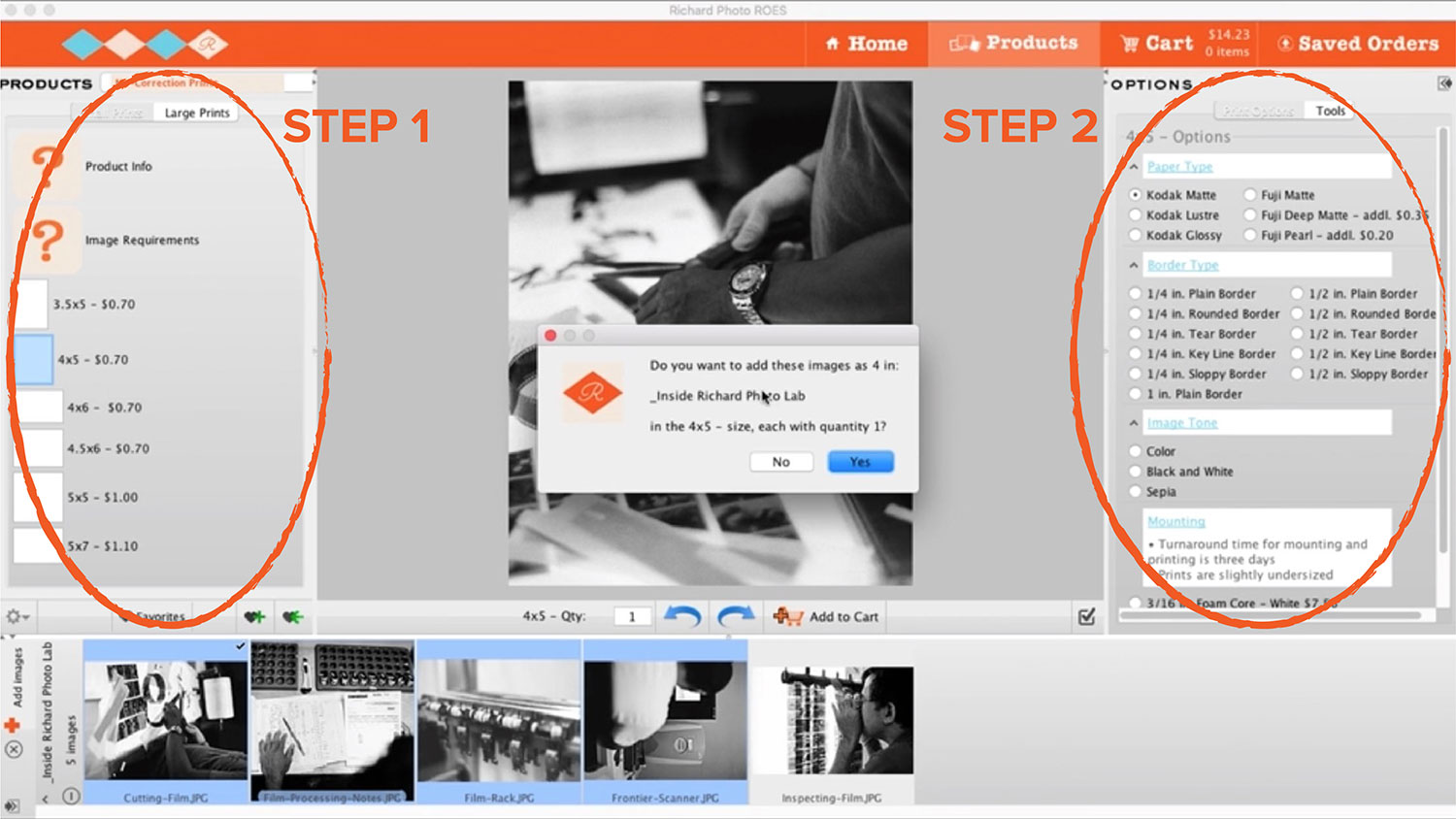
- Select multiple photos from the images you've uploaded by holding "Shift" as you click on the images. If you click the first image and the last image when holding "Shift", all the images in between will also be selected.
- Drag and drop the files into the image preview. A pop-up window will appear asking you to confirm the number of images you selected, the size you selected, and the quantity of each image to be printed. Click "Yes" to add the images to your cart.